Open text file in a terminal editor from Thunar
For some reason I like to use Thunar as a file manager. It's been my go-to for years now. It has worked a treat for ages, however I used to want to edit text files (like configuration files) in Code (the editor). I don't anymore. I want to be able to edit those files in Micro, which runs in the terminal.
This would also work for Vim, but personally, I like Micro.
I use Kitty as my terminal emulator, so this is assuming you are too. If you use a different emulator, look up what you should alter to make it work for you.
First lets go here:
cd ~/.local/share/applicationsNext, we'll need to create a .desktop file here:
touch microlaunch.desktopAnd paste the following into that file, then save it.
[Desktop Entry]
Version=1.0
Type=Application
Name=kitty micro
GenericName=Terminal emulator micro launcher
Comment=Fast, feature-rich, GPU based terminal
TryExec=kitty
Exec=kitty micro %F
Icon=kitty
Categories=System;TerminalEmulator;Now in Thunar, we need to right click a file like say the i3 config file and select "Kitty Micro" and set it as default.
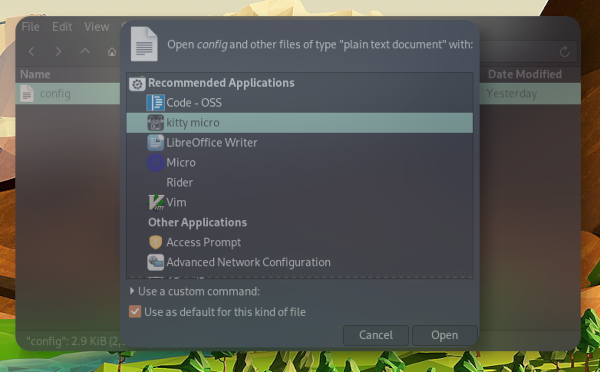
Now when ever we select a text file, like a config file, it'll launch Micro in Kitty and display the file you double clicked in Thunar.